Wake up Mac mini
First, I configured my Mac mini with basic settings, and enable it to control on my MacBook Air.
On Mac mini
Enable screen sharing1
- Initialize the device. I'll not explain this step.
- Navigate to System Settings - General - Sharing and turn on Screen Sharing.
- Add user or change the access permission if needed.
- Memorize the address in the window, like
vnc://...
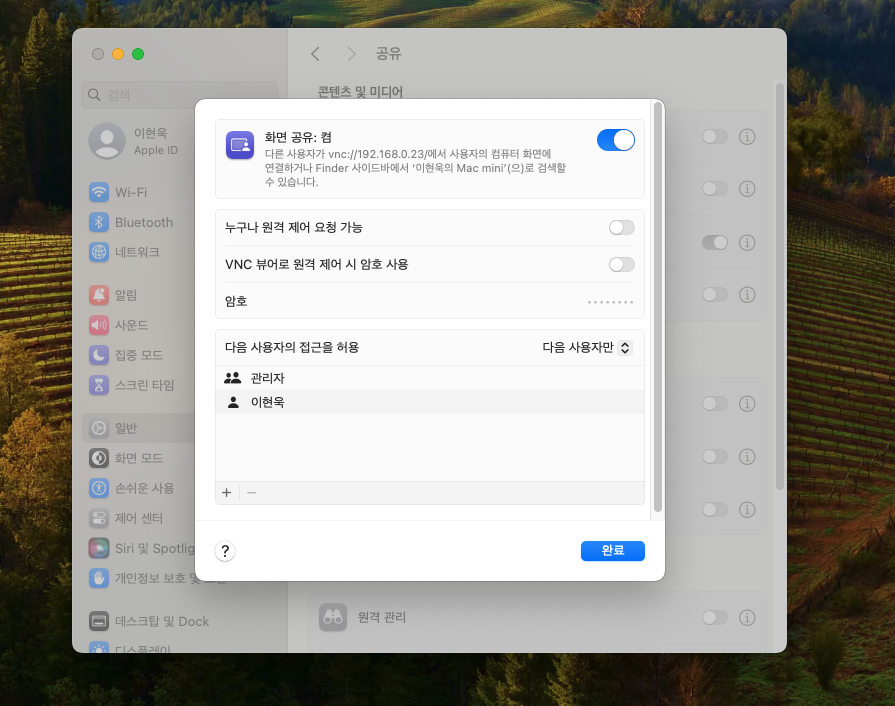
Enable remote access via SSH2
Navigate to System Settings - General - Sharing and turn on Remote Login.
On MacBook Air
Before start, ensure that MacBook Air is in the same network with Mac mini.
Screen sharing3
- Open the Screen Sharing app.
- If you configure Mac mini correctly, you can check Mac mini on the list.
Or, use the VNC address checked above.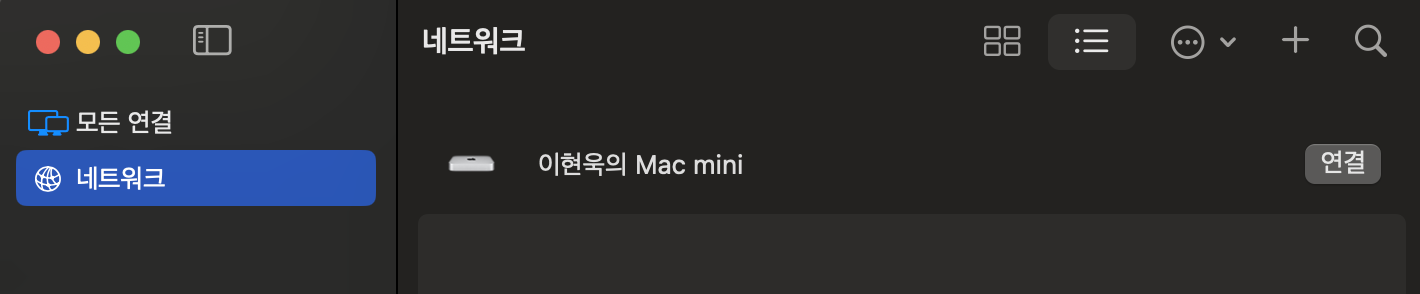
- Use auth information of Mac mini if required.
SSH remote login
Access on the terminal with the command below:
ssh username@hostname
# ssh austin@192.168.0.1
After this process, I can control Mac mini via my MacBook.

Optional (Korean)
공유기를 통해 고정 IP를 설정하면 조금 더 편합니다.
저는 ipTime 공유기를 사용 중이어서 이 링크를 참고하였습니다.